|
If you are using Dabbler, the simplest way to do it is to draw your first image on a blank page, make another new page and go back to the first one, Select All (apple-A) and go to the new page and Paste (apple-V). Then make the changes you want to make. When you are done, go to your first image, and Select All, and Copy. Then go to the top right of the menu bar, and Hide Art Dabbler. Go to Keynote and paste (apple-V). Then click on the Dabbler icon in the dock and copy the next image .... and so on. |
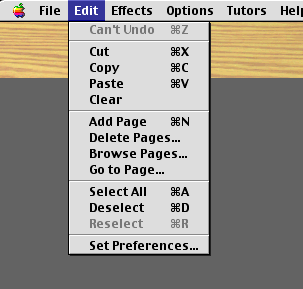 |