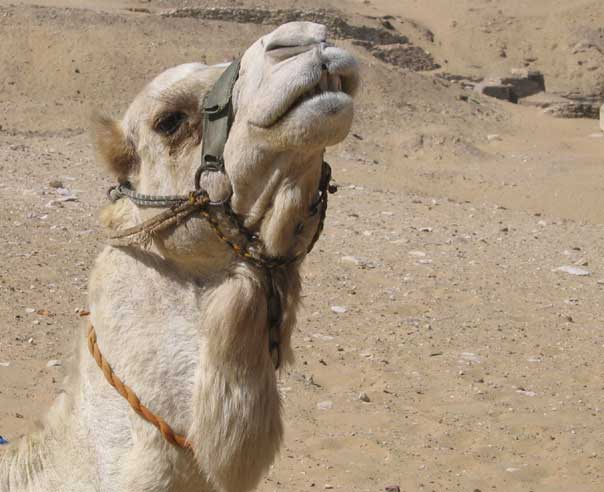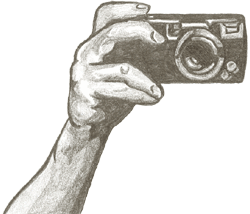
Go Back |
|
About cropping || Before cropping || After cropping || The right and wrong way || Remember the undo || Look at an example
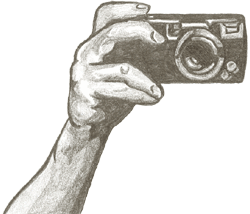
Go Back |
|
Cropping is when you take an image, and you cut the bits you don't want off the edges. With a digital camera image, you can take out things you don't want (as long as they are on the edges), and compose your picture more effectively.
2. Before cropping this photo .....

The main thing that you don't want in this photo is the hand with the camera over on the right side. The green and white material hanging down over that side is not good either.

Look at how much better the photo looks after that side has been cut off. And if you look carefully, you will also see that the top of the photo has been cropped slightly too.
4. The right way and the wrong way
The first crop on the left is not effective, because it looks as though you used the camera like a gun, and pointed it straight at the person.
The second one, on the right, is much better, because it remembers the rule of thirds. Look at the diagram below to check it out.
 ........................
........................

If your image doesn't look right after cropping it, go straight back and undo the crop. Then try again.
Look at how much better the second photo is, after close cropping to get rid of things that aren't important to the photo.