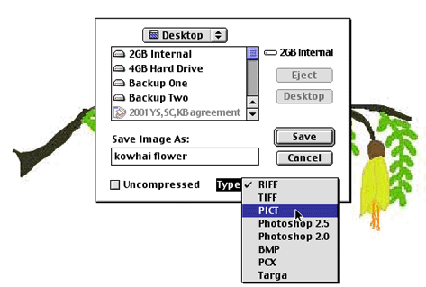|
|
|
|
|
|
Give it a name, and then make sure you save it as a PICT file. Do that by finding the word RIFF on the window, and sliding down to highlight PICT.
Now you can write your letter... ... open the toolbox and go into Draw... ... go File - Insert .... ... find your picture and click Insert! |
Back to Home